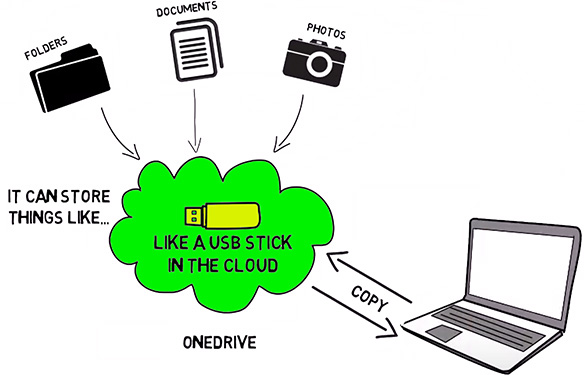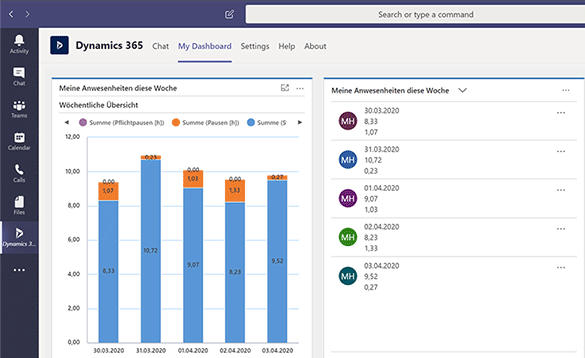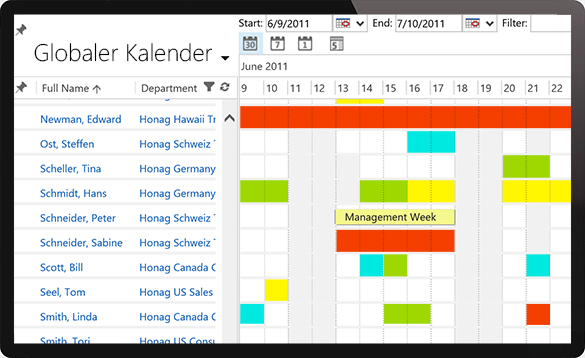Microsoft Dynamics 365
Office 365 for HR
Use your Office 365 also in the HR department and stay in your familiar Microsoft world.
Your applicants and employees feel familiar with Microsoft Teams. Share spontaneously data with OneDrive or create ad-hoc reports via drag & drop with Excel Pivot tables. Use your Microsoft Outlook not only for e-mail and calendar but also for your HR management. Why always learning how to use an additional program if you can work in your familiar environment.
See how efficient it can be to work together with applicants, employees, managers, freelancer and partners with Office 365. And it's fun!
Office 365
Productivity for your employees
Find out how the new Office 365 applications and services work in real life.
Experience how teams get connected and how Office 365 with HR for Dynamics supports employees, freelancer and partners in working together.
- Working everywhere
- All relevant HR data always available
- Working together and simultaneously on documents
- Sharing documents with colleagues with one click
- HR Manager, Supervisor and employees perfectly connected
- Impress your employees with your innovation power
- Secured working, also in the Cloud
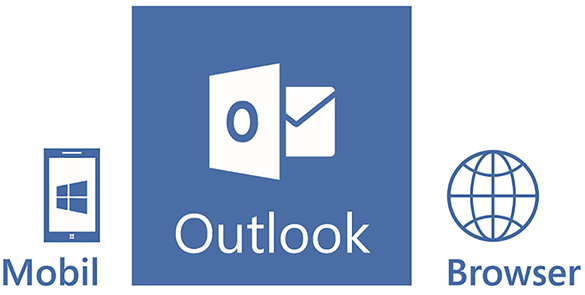
Video 1: Dynamics 365 and Outlook
Video 2: HR-Management live in Outlook
Microsoft Outlook and more...
With HR for Dynamics, you can manage your complete HR management in the familiar Microsoft Outlook. Next to your inbox you can find applicants, the digital personnel file or important reports and deadlines.
Alternatively, you can also use your favorite web browser or smartphone. This makes HR management very easy.
- HR management in Outlook
- No need to learn how addition HR programs work
- Appointments with applicants directly in your Outlook calendar
- Vacation approval via e-mail or Outlook tasks
- Flexible working in the web browser wherever you want
- Working offline with Outlook and synchronize data later
- Mobile working from any Android, Microsoft or Apple smartphone
Video conferences with Microsoft Teams
Efficient cooperation with applicants, employees, managers, freelancer and partners!
Start directly from HR for Dynamics video conferences via Microsoft Teams for conversations with applicants. By the klick of a button, you can see your applicant and can start talking.
It is very easy. You can start Microsoft Teams directly from your PC, notebook or tablet. You can even exchange application documents live.
- Use video conferences spontaneously for an initial meeting
- Reduce travel costs for applicants to a minimum
- Have a three-way conference with the applicant and the head of department
- Start international application rounds without travel expenses
- Impress applicants with your innovative strength
- Forward conclusive recordings of the interview to managers

Viva - the new Employee Experience Platform
Viva from Microsoft makes it easier for you and your employees to communicate with each other, share knowledge and access corporate resources even when you're out of the office, such as working from home. At the same time, the platform helps you and your employees find a balance between personal and work life, despite the lack of physical boundaries such as the office or home door. The goal? To increase the well-being of employees as well as the company!
You can think of Viva as an online version of your office: The platform helps to maintain the corporate culture and connect employees - even if you can't sit at neighboring tables. This way, your company can grow successfully even in challenging times!
Through HR for Dynamics, they can automatically benefit from Viva from the very first second. Since the platform is integrated with Microsoft Teams, no further implementation is required.
Sharing data with OneDrive
There is a solution for all your email attachments that don't reach the applicant, employee, external trainer or freelancer because of the file size. Its name is Microsoft OneDrive. Directly from HR for Dynamics, it allows you to share all kinds of files like PDFs, Word DOCs, Excel Sheets or ZIP files with any number of recipients in seconds.
OneDrive is very simple. Drag and drop files to one or more recipients. They immediately receive a message and can download and edit the files right away - and vice versa.
- OneDrive instead of email attachments
- Share documents easily
- Share files of any size with as many recipients you want
- Automatic notification of the recipients
- Notification of recipients also when files are updated
- High data security due to Microsoft encryption
Time & Attendance for Microsoft Teams
Time & Attendance for Teams extends Microsoft Teams with a complete solution for attendance and working time.
You get all the functions to record attendance and work performance and evaluate or further process them. Rules for breaks and working hours ensure compliance and work safety. Supervisors and HR receive an overview of current attendances at all times and can evaluate all data and correct it if necessary.
All tasks are completed in the Microsoft Teams interface - alternatively in Outlook, in the browser or mobile with all common end devices.
Screenshot Gallery
Time & Attendance for Microsoft Teams
Get a first impression of the look and feel of OKR in Microsoft Dynamics 365. The modern user interface adapts to all end devices and form factors. For more information, please contact our team.
A single calendar for everything with Office 365
In Microsoft Dynamics 365 and Office 365, every employee has his own calendar. He maintains appointments there and organizes himself through it.
HR for Dynamics integrates completely in this calendar - out of the box - in all departments - for all employees - immediately available - and always synchronized.
This merges what belongs together: HR and the employees.
- Vacation planning coordinated with colleagues at a glance
- Quickly find appointments with colleagues from other departments
- See upcoming own trainings in the calendar
- Training dates availability query participants in seconds
- MEG, own deadlines etc. directly visible in own calendar
- See short absences incl. duration of colleagues
- Longer absences (parental leave, sabbatical, etc.) visible in relevant scope
- Always the same calendar: mobile, offline and on any device
Experience HR for Dynamics live
Experience innovative HR Management in the Microsoft Ecosystem live! In an online presentation, one of our HR experts from your region will show you solutions for your individual requirements. At the same time, you will get to know innovative HR Best Practices.
What's the benefit of a 60 minute live presentation?
- You will see innovative solutions for your planned improvements in HR
- You will get a deeper impression of the solution
- Your questions from HR and IT will be answered immediately
- You will be able to better assess the benefits for your company