Microsoft Dynamics 365

Employee Self-Services
In HR for Dynamics, a convenient self-service portal is available to all employees. Employees can now enter their own attendances, absences, activities, travel expenses and receipts without having to go through the HR department. They can also check their remaining leave days and change master data such as bank details.
You can work wherever they are and on almost any device. You always work in a reliable, original Microsoft App, Microsoft Outlook or your favorite browser.
You can start directly after you have made your purchase decision. The Self-Services Portal integrates automatically into your HR solution.
Experience Self-Services now live

Integrated Self-Services
The HR Self-Services for Dynamics include all functionalities of a comprehensive employee portal. Never before have employees been able to complete so many HR-related tasks themselves so quickly and easily - and to avoid many administrative tasks!
- Submit leave requests & absences yourself
- Time tracking with many options
- Create and track travels and receipts yourself
- Maintain master data independently in the Self-Services Portal
- Track performance reviews and target agreements at any time
- Submit HR requests on other topics and questions in a structured manner
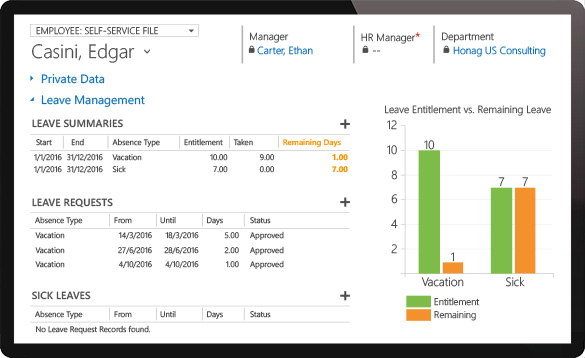
Leave Requests & Absence Management
Self-services allow your employees to request leave requests at any time - whether they are in the office, on the road or at home. Other absences, such as illness or parental leave, can also be entered. No more calls to HR or tiresome calculations of remaining leave days!
- Self-services for leave requests, illness, parental leave etc.
- Check approval status
- Check your remaining leave days at any time
- Automatic calculation of remaining leave days
- Comprehensive diagrams for employees, managers and HR department
- Absence calendar shows availability of the team
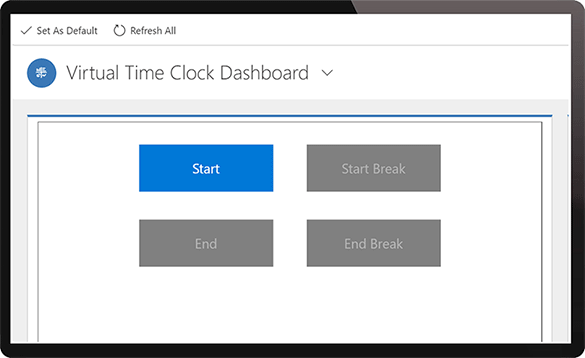
Time Tracking
The self-services provide extensive options for time tracking. Whether in the office at the computer, online from your mobile phone, via the time tracking terminal, a virtual time clock, via Outlook or your favorite browser at home: all those options can be combined with your favorite end device.
In the self-services, employees can obtain an overview of the current status as well as over-and under-bookings via comprehensive dashboards.
- Time bookings directly in Outlook, browser, tablet or smartphone
- Time tracking in the office, at home, on the road or in the hotel
- Virtual Time Clock
- Snapshot of overtime and minus hours
- Overview time accounts and overtime
- Check maximum working time

Travel & Expenses
Employees can use the self-services to create travels and enter receipts themselves. After an optional approval, the travel requests are then forwarded.
All important travel information such as flights, rental cars or hotels can be accessed at any time via the self-services portal.
Photos of receipts can be entered directly via the smartphone. Meal allowances can be calculated automatically by the system and be forwarded immediately to finance and accounting. This means that employees do not have to wait long for their reimbursement and have their money back on their accounts sooner. This way, business trips are fun!
- Structured request of travels by the employee
- No more detours via HR department and accounting
- Receipt entry via Smartphone and even during the trip
- Automatic calculation of meal allowances
Management of Master Data
The self-services in HR for Dynamics enable employees to maintain master data themselves. Why go through the HR department for small data changes when they can be made by employees themselves in just a few seconds?
Master data that can be maintained by employees are for example bank details or telephone numbers. Employees can edit and change these in the self-services in just a few seconds. For locked data, the change turns into a request that HR needs to confirm. This saves time and detours via other departments.
- Employees can maintain master data released by HR independently
- Direct changes of home address, bank account and contact details
- Release process for locked data
- Acceleration of administrative processes
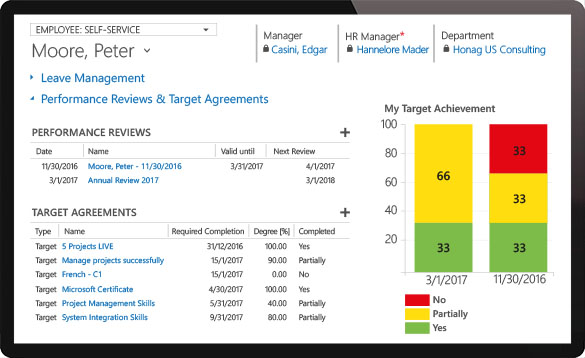
Performance Reviews & Target Agreements
In the self-services, employees can view and track goals from their performance reviews. Upcoming trainings and all important deadlines can be accessed at any time. This definitely helps employees to stay on track!
- View the status of your own scorecard
- Check agreed trainings at any time
- View deadlines
- Track defined goals
- Overview of fulfilled, partially fulfilled and not yet fulfilled goals

HR Requests
HR for Dynamics provides an HR Shared Service Center (SSC), which you can use to submit any HR requests. These can then be processed in HR.
Employees can track the processing status at any time. Workflow automation also provides information on deadlines and escalates if necessary. This guarantees that no request is missed or postponed! The submission is possible on any device - it doesn't matter whether you are in the office, in the gym or on your way to your vacation destination!
- Easy submission of requests to HR in a central location
- Transparent traceability of all requests
- Notifications and alerts about workflows
- Dashboards for employees, managers and HR
- Transparent reporting on KPIs and trends
- Flexible and easily configurable workflows
You no longer have to memorize any passwords!
Good news: despite all these features, you don't have to remember a single password for the self-services.
From now on, you will use your Microsoft Windows password for all HR functions and HR self-services. What a relief!
The login is of course secure and encrypted.
Experience HR for Dynamics live
Experience innovative HR Management in the Microsoft Ecosystem live! In an online presentation, one of our HR experts from your region will show you solutions for your individual requirements. At the same time, you will get to know innovative HR Best Practices.
What's the benefit of a 60 minute live presentation?
- You will see innovative solutions for your planned improvements in HR
- You will get a deeper impression of the solution
- Your questions from HR and IT will be answered immediately
- You will be able to better assess the benefits for your company



