Release Notes Rollup Update 43
New Features & Improvements
Leave & Absence
Recruiting & Onboarding
Time & Attendance and Leave & Absence Improvements
- New Status Reason for Time Account
- Time Account Configuration visible by default
- Leave Entitlements Process change
- Customization of button in Employee Cockpit
Solved Tickets & Bugfixes
Time & Attendance
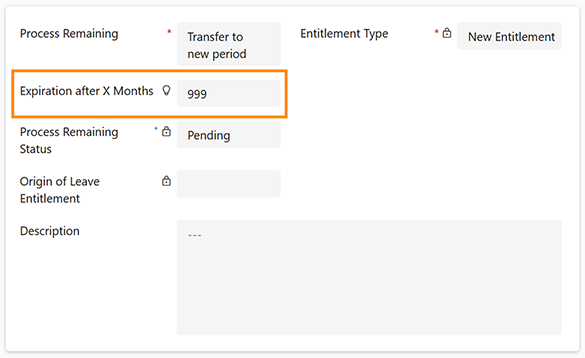
Flexible Expiring Leaves
We are now introducing a new functionality where HR Managers can plan when the remaining leave entitlements of the employee will expire. Prior, the remaining and unused entitlements would automatically expire on 31st of March.
Customer Benefits
This flexibility boosts employee satisfaction and retention, by adapting to individual needs and unexpected situations. If you prefer not to use functionality, simply leave the new field "Expiration after X Months" blank, and the system will handle the expiration automatically, according to the usual process.
Technical Details
Unused leave entitlements expire on March 31 of the following year. HR Managers can now set a different expiration date, in the Employment Terms. If no date is set. the system uses the default configuration. The entitlemet, with a flexible expiration remains valid until the end of employment, ot the specified date.If the expiry date falls within the same fiscal year, the leave will be classified as "Book Out".
The implementation was handled only in the code, and no Flows or Workflows were affected by any changes.
Recruiting & Onboarding

Power Pages for Recruiting Portal
Microsoft Power Pages is a component of the Power Platform that enables users to create and manage secure, low-code websites.
Customer Benefits
Moving the Recruiting Portal to Power Pages makes their experience more user-friendly, requires low-code experience, provides seamless integratin with Microsoft Ecossystem,a nd still is secure and compliant with Microsoft´s standards.
Technical Details
Power Pages makes it easy to connect and habdle entities, supporting full CRUD (Create, Read, Update, Delete) operations. The scalable nature means it can grow with the organization, ensuring that the portal remains valuable over the long term.
Training & eLearning
Before introduced as a Preview Feature, the module has undergone functionality and usability improvements that give the HR Manager, Trainers and Trainees, the best experience.
Customer Benefits
The training experience is now evem more user-friendly and convenient with the following majo changes:
Rollout Centers Rollout Centers are delivering the records to the designated employees. This means that the HR Manager, L&D Manager, and Training Administrators will receive the correct records. Generate Event A Training Event will need to be generated and made available to the Trainer and Trainee/Examiner and Examinee. HR Managers, L&D Managers, and Training Administrators can be assured that the records that need to be with Trainers and Trainees are correct assigned. Views Views enable users to identify ongoing Trainings, completed Exams, and even Learning Modules that they are the designated Trainer for. Forms Trainers get the Trainer form, Examinees get the Examinee form, and HR Managers get the Template Creator form automatically, without using drop-down menus. This improves efficiency, consistency, and user satisfaction. Module Navigation Overview navigation and the Module navigation options have bene reviewed and updated to enable a more comprehensive and user friendly experience for all Training & eLearning users.Technical Details
The complete module comes out-of-the-box, ready to be used.
Time & Attendance and Leave & Absence Improvements
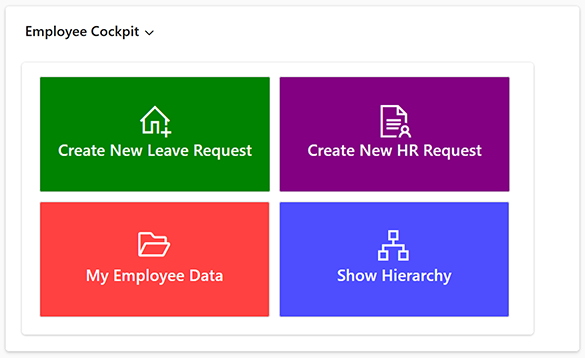
New Status for Time Account
In order to avoid mistakes, a new status reason for Time Account was introduced, called "Processing pending changes".
Customer Benefits
The objective of the new status is to indicate to HR Managers that a change in the attendance of the employee has occurred, leading to a change in the overtime of the employee.
Technical Details
Changes were implemented in the code.
Time Account Configuration visible by default
The Time Account Configuration section is now visible by default in the Employment Term and the Employment Term Template. Nothing will change for you.
Customer Benefits
The implementation of the Time Accounts is easier than never, and the only steps required in order to use is acctivate the workflow.
Technical Details
If you want to use the Time Accounts for the first time, please remember to install the Time Account Activation solution and configure the workflows it contains. You can find a guide on how to do this here
Change in Leave Entitlements originated from Time Account
To ensure the accuracy of Leave Entitlements, we have added a new feature.
Customer Benefits
As it may happen, the daily summary of the employee can change, thus changing the amount of hours worked on that day. This change will then affect the overtime, which generates the leave entitlements for the employee. With the new functionality, whenever a change happens, but the overtime has been already carried forward to the next period, the system will temporally change the status of the Time Account from Processed to Pending, signalizing to HR Managers that a change has occurred and now the system is working on it, to carry the correct value.
Technical Details
If the origin of the leave entitlement is Time Account and it has been already carried forward, and if the remaining value changes for the entitlement, the status is set to Processed Pending, then the system waits 3 minutes, and change the status back to Processed. This will ensure that the right value will be carried forward.
Customization of buttons in Employee Cockpit
Previously, the buttons in the employee cockpit were hardcoded, limiting their customization to developers who had to modify the code manually.
Customer Benefits
The system has now been enhanced to offer greater flexibility, allowing HR Managers (with the proper security role) to adjust and configure these buttons without needing technical expertise.
Technical Details
The customization of the buttons can be done in make.powerapps.com or inside the system, via the advanced settings.
Important Note
To counteract the updates made by Microsoft, we provide a suitable Hotfix, that can be found in the Customer Portal under the name "Hubdrive Identity Model ADAL Hotfix".
Solved Tickets & Bugfixes

Solved Tickets
- Absence Entitlements are reset to 0 CAS-23183-P2M9R
- F & O Canceled Leave requests are not reflected in Dynamics CAS-24227-C6S6F
- Leave from the Employment Term is taken incorrectly CAS-23013-T9K2N
- Entitlement is wrongly rounded CAS-23192-J2F6F
- Holiday entitlement is not rolled out correctly based on the Employment Term CAS-24137-H0X1C
- Holiday entitlements are calculated incorrectly CAS-24497-C2H6G
- Created Commision payment does not include commision record CAS-24338-Q7P0J
- Absence cannot be entered due to "Prevent overbooking" setting despite sufficient entitlement CAS-24069-T1J6P
- Leave Request is not respecting overbooking CAS-24405-Z0H1K
- Daily summaries are not updated with Sick child CAS-24333-S4C7L
- Unexcused license not applied to the daily summaries CAS-24199-Q8M4J
- Incorrect leave calculation CAS-24060-S1F1R
- Wrong amount of Leave Entitlements rolled out from Emploment Terms CAS-24273-J6C1T
- Datafox Time stamp is failing after update CAS-24424-B2S2B
- Daily Summaries are not updated automatically when holidays are cancelled CAS-24388-L4B9F
- Problem with prolonged illness CAS-24502-W0Z5J
- Replace employment contract - end date cannot be set CAS-24371-M5M3Z
- Recalculation of timesheets does not work CAS-24136-C2K2F

