Release Notes Rollup Update 37
Overview - What's new?
Leadership & Management
Staff Administration & Automation
Time & Attendance
Solved Tickets & Bugfixes
Leadership & Management
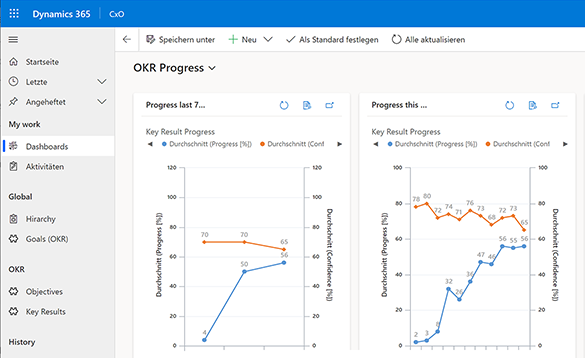
Objectives & Key Results (OKR)
Long requested, now finally available in Microsoft Dynamics 365 - OKR (Objectives and Key Results) for Dynamics 365. The solution is fully integrated into the Microsoft Dynamics 365 power platform and can be activated there in just a few minutes.
OKR (Objectives and Key Results) is a management method that connects the goals of the company with those of teams and employees. The goals are defined in the OKR process for three months in the form of Objectives and Key Results. The content for the objectives comes from the strategy (top-down) and from teams and employees (bottom-up). At the end of the three months, the lessons learned from the quarter are drawn and incorporated into the planning for the next quarter, creating an ongoing regular process.
OKRs help companies:
- To link vision, mission and strategy with short-term operational planning
- To create clarity about the most important tasks in the company
- To find the right focus for the next three months
- To decide on the right use of scarce resources
- Create transparency for employees that they are working on the right things
- To establish better communication
- Implement indicators to measure success
Technical Details
You open the OKR environment by selecting "HR Objective and Key Results" in the app view. The new environment will then open. In the ideal process, there are 3 roles that perform different tasks. Manager: These are C-level (executive) people and primarily set the breakthrough goals. Supervisor: This group of people, together with the C-Level (or alone), creates the departmental (quarterly) Objectives. Within the Objectives, Key Results are defined for the associated team members, which have a direct impact on the progress of the Objective. Employee: This person is an employee of the respective supervisor. Key Results are defined between the employee and the supervisor. These are measurable work packages that the employee works on continuously. This is necessary for the achievement of the objective. The goals are always defined on an annual base. Objectives and Key Results are usually redefined and stored on a quarterly basis.
Notes
Setting up and activating the Objectives and Key Results-App:
To use the OKR functionality, you first need access to this app. If you do not have access yet, please go to our support portal and contact us. Here are the instructions on how to get into our support portal: Usage of the Support Portal
Staff Administration & Automation
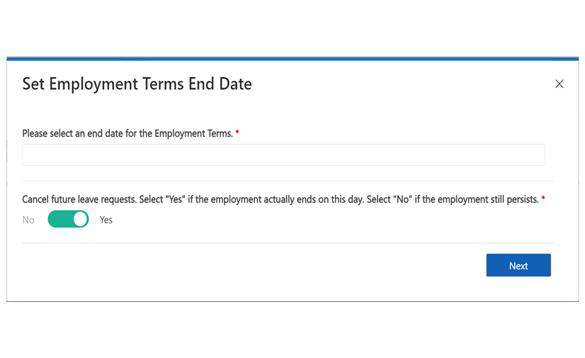
Easy cancellation of all future leave requests
In our new rollup update, it is now possible to cancel all future leave requests in case of termination of employment, easily and quickly.
Upon termination of employment, the user has the option to cancel or not all future leave request. This significantly shortens the process as this decision can now be made within one form. Furthermore, potential errors are reduced and the post-processing time is shortened.
Technical Details
Für diese Möglichkeit wurde im Arbeitsvertrag eine neue Optionsschaltfläche im Dialogformular "Enddatum des Arbeitsvertrages festlegen" hinzugefügt. Mithilfe eines Schalters kann man nun festlegen, ob alle zukünftigen Abwesenheitsanträge storniert werden sollen. Die Logik im Plugin wurde erweitert, die ausgelöst wird, wenn das Beschäftigungsvershältnis aktualisiert wird.
Notes
Es ist sehr wichtig, die Abwesenheitsanträge zu stornieren, da der Benutzer nach Beendigung des Beschäftigungsverhältnisses nicht mehr in der Lage ist, zukünftige Abwesenheitsanträge zu stornieren.

Improvement of the Re-hiring Process
In Rollup Update 37, we have improved the rehiring process in our rollup update, as you can now reactivate employee records when the employee is reactivated.
When an employee's contract is deactivated in HR for Dynamics, the license is released by the employee's system user. After an employee is deactivated, the license assignments are deleted. This means that after activation, the employee's system user will not have a license to log into the system.
A task is created for the HR Manager to assign a license to the user in question. This happens manually, because it must be decided which license type should be assigned to the user, since possibly the employee has been promoted and the role has thus changed to supervisor.
Technical Details
After Rehiring/Activation, HR for Dynamics reactivates the following child records:
- Skill Levels
- Education Records
- Medical Records
- Job histories
- Emergency contacts
Notes
The improved rehire process now works also with Dynamics 365 Human Resources.
Time & Attendance

Automatic clock out after maximum work hours
If your employee forgets to clock out at the end of the day, you now have two options for setting the automatic clocking out mechanism.
The first option involves clocking out your employee at 23:59.
The second option is to set the time stamp to the maximum possible working time. This will include all punched breaks and mandatory breaks.
Technical Details
At 23:59 p.m., a process is triggered that checks whether all employees who have clocked in have also clocked out.
In case there is no time stamp at "End Work", the first option automatically sets the time stamp to 23:59.
With option two, the time stamp results from the maximum possible working time from the settings and the stamped breaks (or mandatory break).
Notes
If a shift system is stored for an employee, then the time stamp (for automatic clocking out) results from the end of the shift.
Solved Tickets & Bugfixes

Solved Tickets
- Cancellation of future vacations (after termination of the contract) (CAS-19444-P4X9Q)
- Process: Update Employee (Start Date) from Employment Terms (CAS-21639-S8V8M)
- Error when trying to apply filter on Absence Calendar (CAS-21026-Z3R7B)
- Script error unsolicited applications after update RU 36 (CAS-21450-B7L7G)
- Employment terms are displayed incorrectly (CAS-21319-V7F7R)
- Incorrect default view "Employment terms - end in 3 months" (CAS-21235-D1W5W)

Contact
You have further questions about the Rollup Update or would like to contact us?
